I can’t finish my Quickbooks integration because one required field shows no options - see below. I’ve been able to set the other fields, such as incoming deposits and tax rate. How can I fix this?
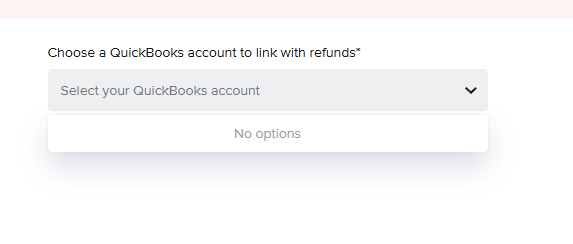
I can’t finish my Quickbooks integration because one required field shows no options - see below. I’ve been able to set the other fields, such as incoming deposits and tax rate. How can I fix this?
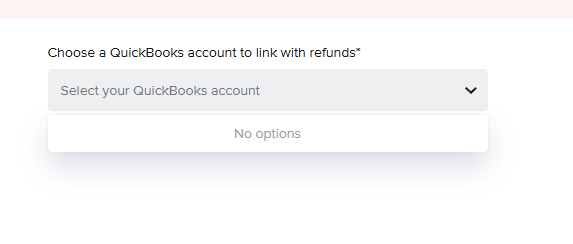
Hi Susan!
This HC article will walk you through how to set up a “Refunds Issued” service item linked to chart of accounts in QuickBooks as well as how to ensure it’s properly set up in your QuickBooks Dashboard in HoneyBook.
Let me know if you have any questions as you implement!
This article is pretty old -- the screenshots only match the online Quickbooks. I’m testing to see if the directions worked. ~~ Susan
Already have an account? Login

Hey there! If you are brand new to the HoneyBook Community, we can't wait for you to join us. Please use your HoneyBook account to validate your Community login by clicking the purple button below.
You'll be asked to confirm your username and share some information about yourself. Then you'll be all set to explore and start talking.
You are welcome to join if you are in your free trial. Follow the same instructions as a member and use your HoneyBook trial credentials to access the Community.
If you're already a HoneyBook Community member and landed here-hi and welcome back!

Hey there! If you are brand new to the HoneyBook Community, we can't wait for you to join us. Please use your HoneyBook account to validate your Community login by clicking the purple button below.
You'll be asked to confirm your username and share some information about yourself. Then you'll be all set to explore and start talking.
You are welcome to join if you are in your free trial. Follow the same instructions as a member and use your HoneyBook trial credentials to access the Community.
If you're already a HoneyBook Community member and landed here-hi and welcome back!
Enter your E-mail address. We'll send you an e-mail with instructions to reset your password.