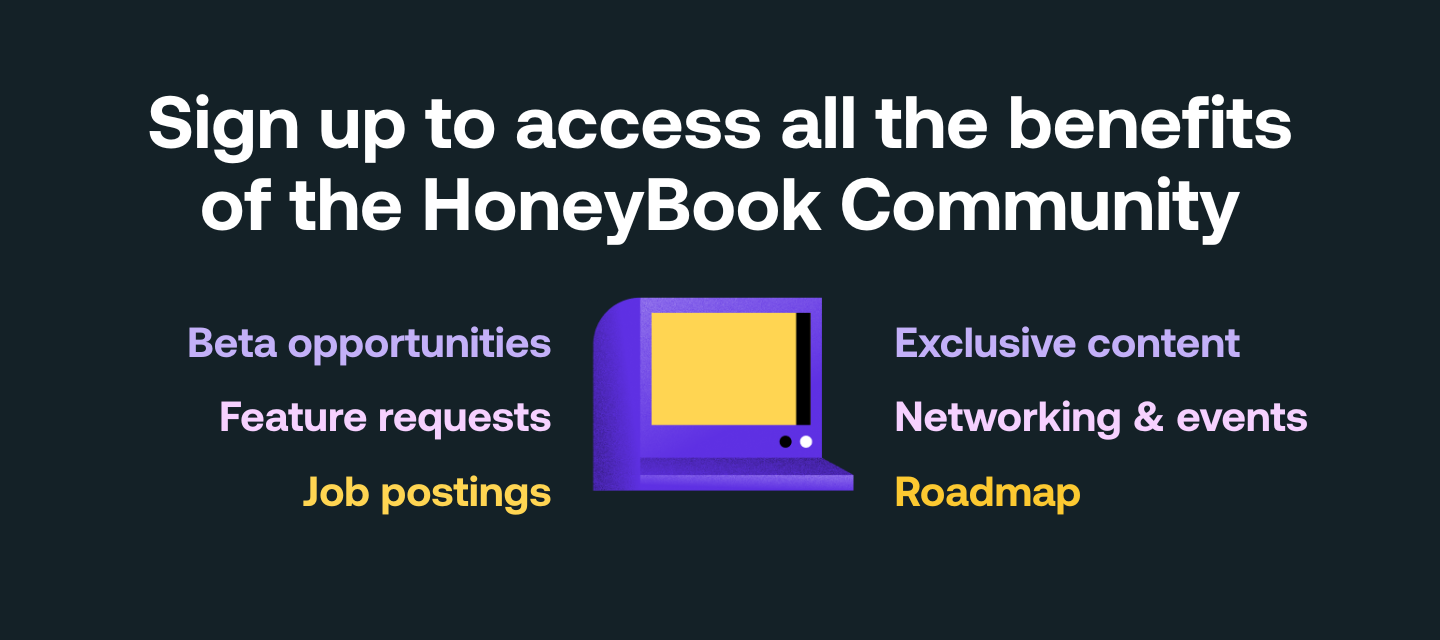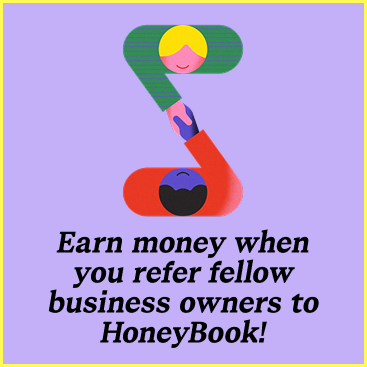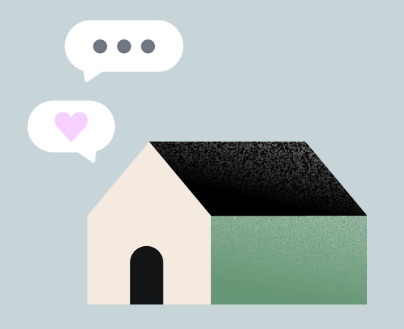Bryan Butterfield
Favorite thing about running your buisness?
Meeting people around the world and our team creating content of amazing places worldwide
Favorite (or most used) HoneyBook feature or tool, and why?
Smart Files allow you to turn boring PDF or websites into custom experiences that include smart fields.