Thank you for joining the Updated QuickBooks Integration Beta Group! We’re here to assist you with any questions you may have. Ask us anything!
I was trying to compete the quickbooks integration process by ‘Choose a default QuickBooks account to link with incoming deposits*’ but I am unable to select the appropriate account in my Quickbooks chart of accounts as it seems to only show the accounts that are ‘bank’ accounts but not the ones that have syncing turned on in QB for direct transaction download from my actual bank. Is this a known limitation? I don’t seem to be able to scroll through additional QB accounts to find ones that are not currently shown. I tested this in 2 browsers to make sure it wasn’t a browser issue.
I have included a screenshot of both my QB account list for bank accounts and the list of accounts available for connection in Honeybook. The account I want to connect the deposits to is the one titled Sitka Chequing but it doesn’t show in the HB list.
This issue seems to be the same for all the drop downs in HB when trying to select the proper accounts to connect for each new sync section.
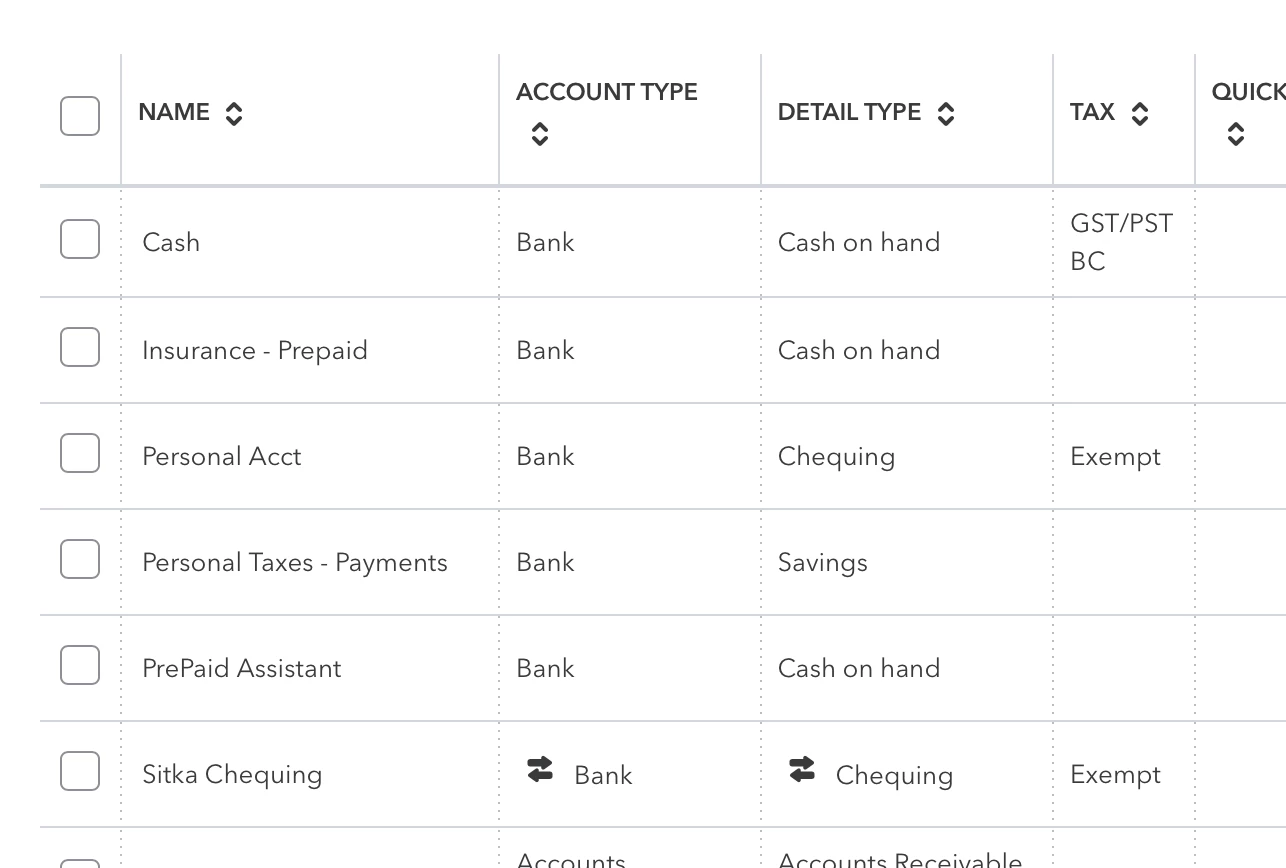
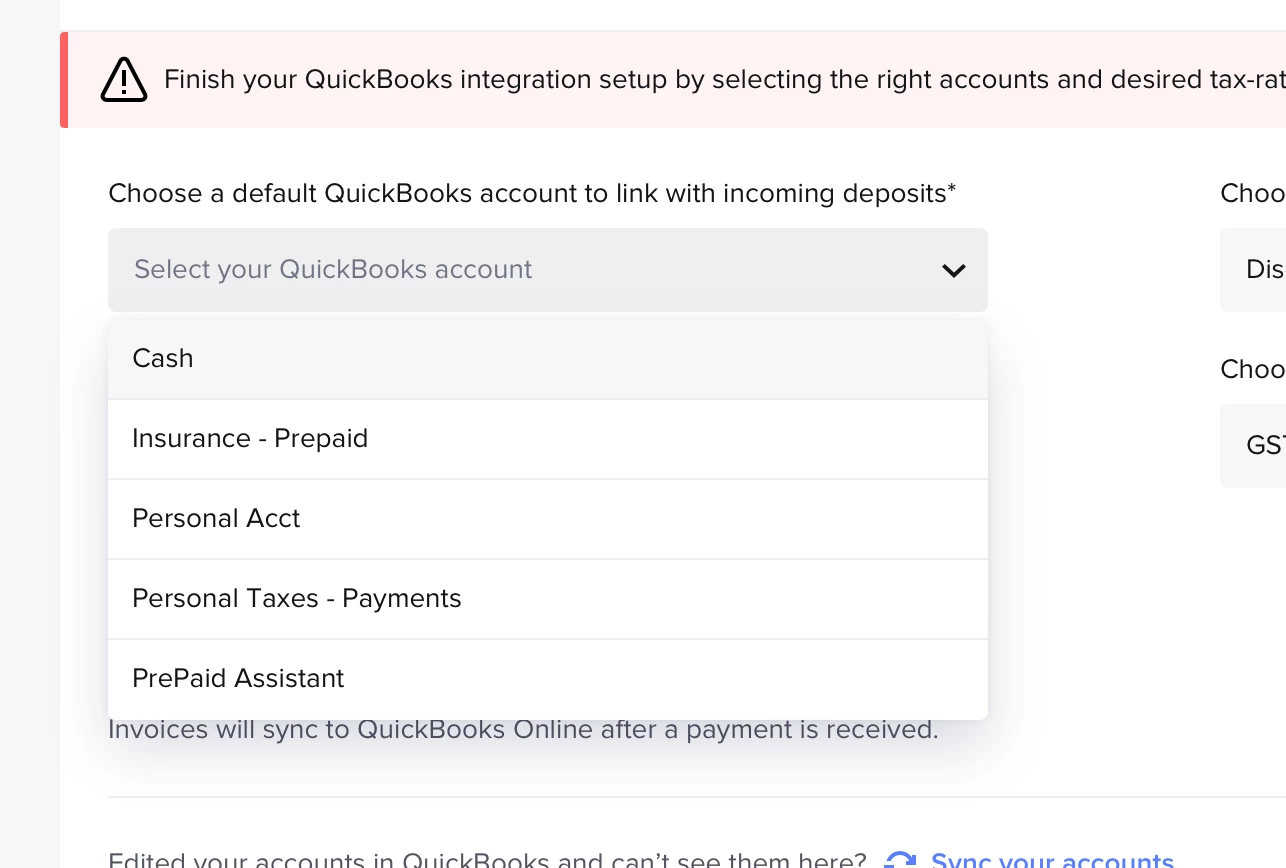
Hi Melissa! Thank you for sharing, this may be a glitch. You are supposed to be able to select a bank account, regardless of whether it’s connected to a bank feed or not. I have flagged this for our team to take a look, we’ll be right back with an answer shortly. Hang tight!
Hey
Alex from the Dev team here. The reason you didn't see the desired account on the list was because our system currently fetches only the first 100 accounts. Most users typically have fewer than 70 accounts, but since you have more, it wasn't visible.
We've now updated the system to fetch up to 150 accounts, so this should no longer be an issue. If you have any further questions or need additional assistance, please feel free to reach out.
Best regards,
Alex
Awesome, I’ll check it out
Hi Alex. The “Choose a default QuickBooks account to link with incoming deposits*” and “Choose a QuickBooks account to link with service charges*” don’t seem to populate with any extra account options. The other drop-downs now have more options and provide the option to scroll but the first two do not. I have included a little screenshot recording to show you (dropbox link since I can’t upload a video here). Perhaps there is an additional filter set on the account types that are being retrieved?
Hey
The issue was due to some changes that were made at the same area.
Should work as expected now.
Thank you
Thanks. The bank accounts now all appear in the list.
For the next drop down it is asking for a ‘service charges’ account which to me is for the credit card processing fees (and such) that HB charges when payments are processed. If this is correct then the list of accounts that it is pulling is too limited as it is only showing accounts in QB ‘services’ (those for categorizing income) and not ‘expense’ accounts which is where the fees usually land. When I first started using HB an account for service fees was created in the bank/cc processing fees section in general expenses. This was actually automatically created. See pictures.
If I am correct in needing to select a fees account I will need to be able to access QB expenses not services…?
Also I really appreciate all of this work to improve things...love the beta access to work out the kinks :)
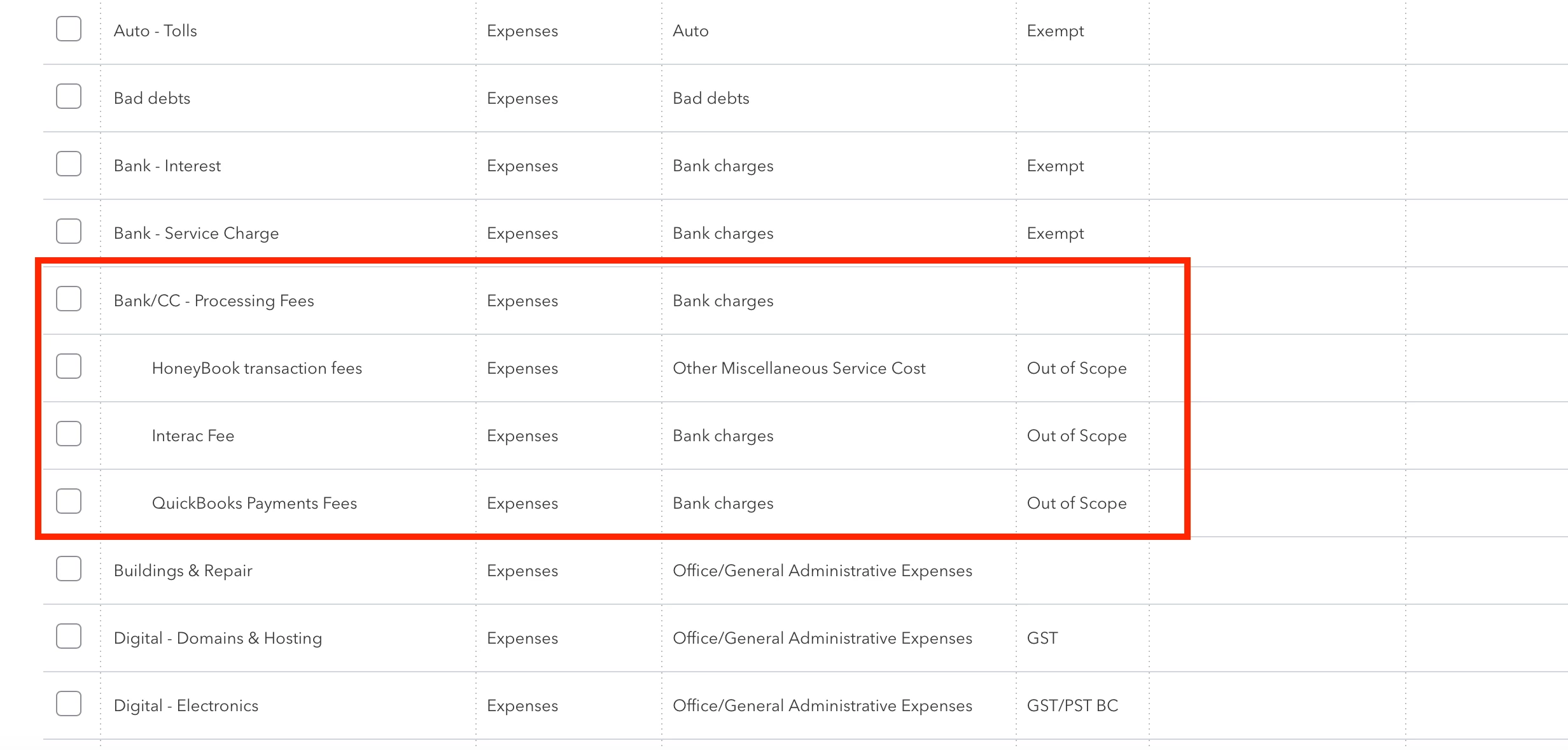
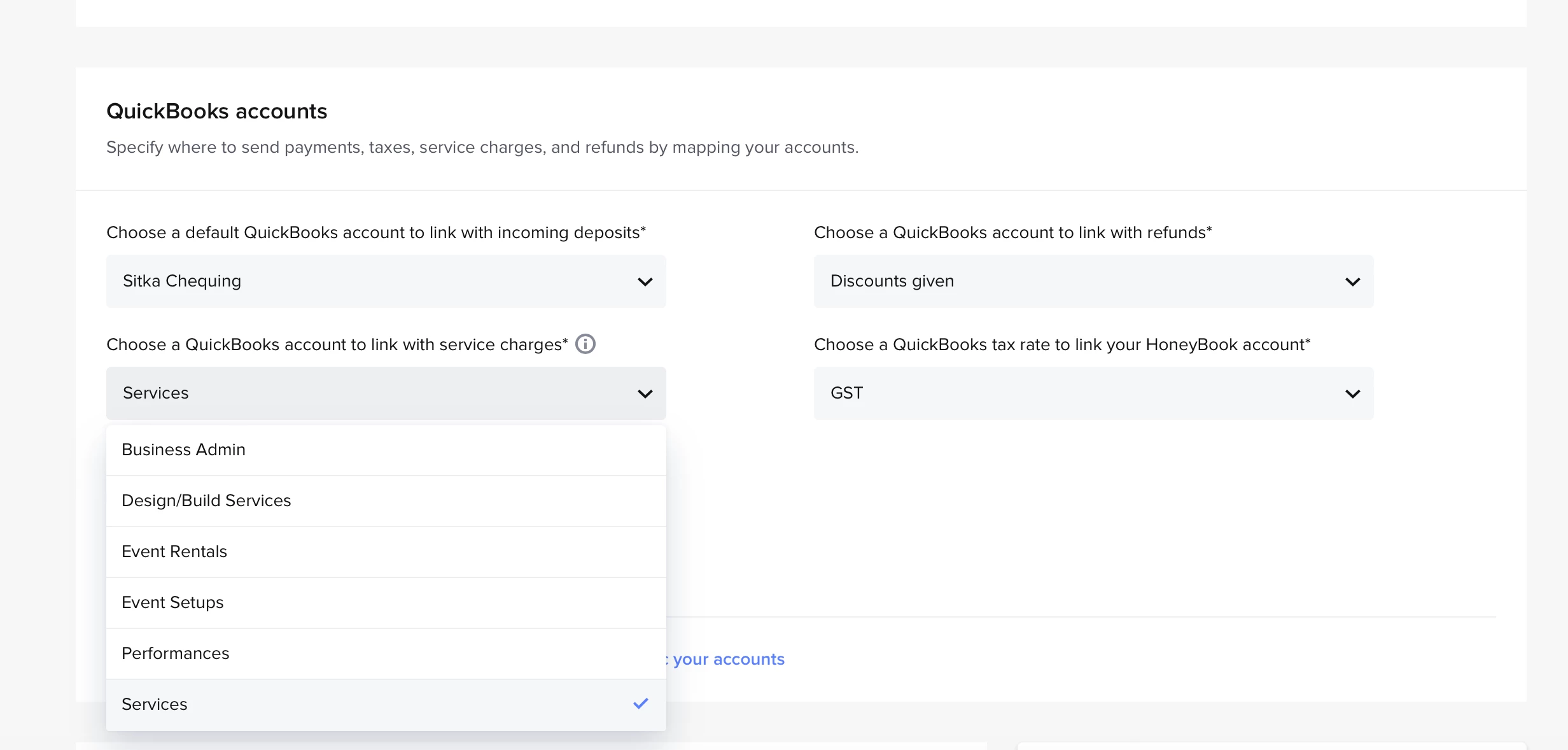
Hi  Service Charges here refers to income from clients for service charges, like a venue for instance. However, not all members charge service charges to their client, you could leave it blank for now. I’m sorry for the confusion this might’ve caused.
Service Charges here refers to income from clients for service charges, like a venue for instance. However, not all members charge service charges to their client, you could leave it blank for now. I’m sorry for the confusion this might’ve caused.
Regarding HoneyBook payment processing fees, that’s correct, you don’t have to worry about those, those are allocated automatically by HoneyBook.
Thank you! Your support means the world to us. 🥹
I am trying to use my Smartfile template which in invoice, contract, and pay but all my line items go to whatever service income account i pick up I use several different income accounts in an invoice. I can see the product that it should sync to but then it changes it for everything on the invoice. Is this correct?
Hello! Quick question...my finance interface is showing ALL of my Wells Fargo accounts when I just want it to connect to my one business account. Is there any way to do this?
Also, I am trying to set up Quickbooks and I am unable to select any other options for the “Choose a Quickbooks account to link with refunds.” For the “Choose a Quickbooks tax rate to link to your Honeybook Account” I am getting the following options...Tax, Non, or Custom Sales Tax. I normally don’t tax my clients so should I select ‘Non’ here? Thank you!
I am trying to use my Smartfile template which in invoice, contract, and pay but all my line items go to whatever service income account i pick up I use several different income accounts in an invoice. I can see the product that it should sync to but then it changes it for everything on the invoice. Is this correct?
Hey 
Hello! Quick question...my finance interface is showing ALL of my Wells Fargo accounts when I just want it to connect to my one business account. Is there any way to do this?
Also, I am trying to set up Quickbooks and I am unable to select any other options for the “Choose a Quickbooks account to link with refunds.” For the “Choose a Quickbooks tax rate to link to your Honeybook Account” I am getting the following options...Tax, Non, or Custom Sales Tax. I normally don’t tax my clients so should I select ‘Non’ here? Thank you!
Hey
- Wells Fargo - You should be able to just select the desired Wells Fargo account in the dropdown . We pull in all the accounts to give you the option of picking whichever one you want.
- Refunds - the account has to be type “Refunds” in QuickBooks - check the chard of account settings on your refunds account in QuickBooks and if it needs to be changed click “sync your accounts” on the dashboard.
- Tax - I would choose the default rate (TAX) for your state, if you don’t change tax on your invoices then nothing will flow there but if you find yourself in a situation where you might have to then you’re covered :)
This is the issue I am having with quickbooks. I am able to enter the first two options on the left but nothing drops down on the right under refunds
This is the issue I am having with quickbooks. I am able to enter the first two options on the left but nothing drops down on the right under refunds
Hey Kiley! Do you have a chart of account in QuickBooks for refunds?
I don’t know? How would I go about doing so?
I don’t know? How would I go about doing so?
Hi Kiley!
These steps should help!
1. In QuickBooks, head to “Chart of Accounts” type “refunds” in the search bar and see if anything comes up.
2. If nothing comes up, you could follow these steps to create a “refunds” account in QuickBooks.
- Log in to your QuickBooks account.
- Navigate to the left hand menu > Transactions > Chart of Accounts > +New (top right hand corner)
- Under account name, enter “Refunds Given”, under account type select “Income”, under detail type select “Discounts/Refunds”. Hit save.
3. Once you’ve created it, head back to your QuickBooks Dashboard in HoneyBook, hit “sync your accounts”, you should now be able to select the “refunds” account.
Let us know if you need anything else!
Hello, I am having a similar issue to the original post. My drop down for incoming deposits only has ‘cash’ available, so now all incoming money is being recorded to my ‘cash on hand’ account in QB and not my business checking account like it should. Please advise. Thank you!
Hey
Hello,
Thank you for this group. I have different types of promotions and discount code that I want to use. I see in QuickBooks where I can add a discount code, but where can I have clients add the code they have to discount a pre-populated invoice?
Thanks in Advance,
BAG
Reply
Sign up
Already have an account? Login

Hey there! If you are brand new to the HoneyBook Community, we can't wait for you to join us. Please use your HoneyBook account to validate your Community login by clicking the purple button below.
You'll be asked to confirm your username and share some information about yourself. Then you'll be all set to explore and start talking.
You are welcome to join if you are in your free trial. Follow the same instructions as a member and use your HoneyBook trial credentials to access the Community.
If you're already a HoneyBook Community member and landed here-hi and welcome back!
Log in with your HoneyBook account to access the Community.
Employee Login
Log in with HoneyBook

Hey there! If you are brand new to the HoneyBook Community, we can't wait for you to join us. Please use your HoneyBook account to validate your Community login by clicking the purple button below.
You'll be asked to confirm your username and share some information about yourself. Then you'll be all set to explore and start talking.
You are welcome to join if you are in your free trial. Follow the same instructions as a member and use your HoneyBook trial credentials to access the Community.
If you're already a HoneyBook Community member and landed here-hi and welcome back!
Welcome to the Community

Hey there! If you are brand new to the HoneyBook Community, we can't wait for you to join us. Please use your HoneyBook account to validate your Community login by clicking the purple button below.
You'll be asked to confirm your username and share some information about yourself. Then you'll be all set to explore and start talking.
You are welcome to join if you are in your free trial. Follow the same instructions as a member and use your HoneyBook trial credentials to access the Community.
If you're already a HoneyBook Community member and landed here-hi and welcome back!
Log in with your HoneyBook account to access the Community.
Employee Login
Log in with HoneyBook

Hey there! If you are brand new to the HoneyBook Community, we can't wait for you to join us. Please use your HoneyBook account to validate your Community login by clicking the purple button below.
You'll be asked to confirm your username and share some information about yourself. Then you'll be all set to explore and start talking.
You are welcome to join if you are in your free trial. Follow the same instructions as a member and use your HoneyBook trial credentials to access the Community.
If you're already a HoneyBook Community member and landed here-hi and welcome back!
Enter your E-mail address. We'll send you an e-mail with instructions to reset your password.
