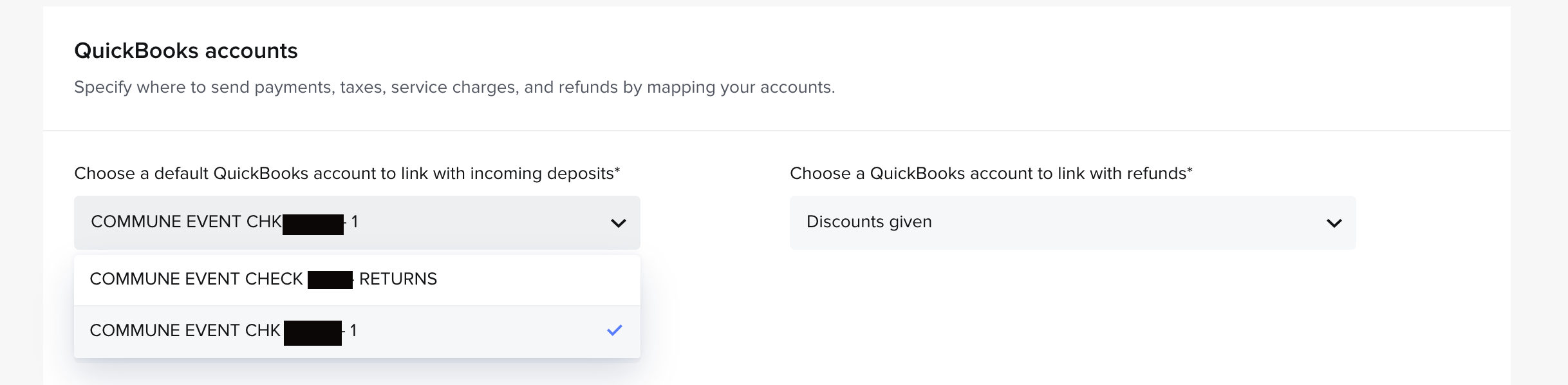I have created an account in quickbooks that is the same as my checking account but labeled account returns - I can see the account when pulling down the main account for syncing setup - but in the return account set up the only account that comes up is discounts given